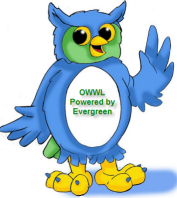 You no longer have to use your library card number to log in to our catalog or your OWWL account. You are now able to replace that number with a username.
You no longer have to use your library card number to log in to our catalog or your OWWL account. You are now able to replace that number with a username.Go to http://evergreen.owwl.org
Click on "My Account" and enter your library barcode number and current password, then click on "Login."
In the Account Summary which opened up, click "Change" opposite "Username." Enter the username you want to use (Note: the username is case sensitive).
Click "Submit," then click "OK." You can now login at any time with your new username. You may also change your password in the same manner.
If you have any problems with this procedure or any questions about our new OWWL catalog, please call 483-9292 or drop me an email.








No comments:
Post a Comment